Wyze cam v3 Review
The Ultimate Value for Money in Smart Home Security

Wyze Cam V3 is the ultimate value home security cam for all purposes at home (Image credit: Wyze.com)
- Mia's Best Review Summary of Wyze Cam v3
| Aspect | Description |
|---|---|
| Design | The Wyze Cam v3 boasts a unique and compact design, with dimensions of 2.05 inches x 2.01 inches x 2.3 inches, and a sleek matte finish in pristine white. |
| Setup | Setting up the Wyze Cam v3 is quick and user-friendly, guided by the Wyze app and straightforward instructions. The entire process takes only a few minutes, making it suitable for both tech enthusiasts and beginners. |
| Wireless Convenience | The Wyze Cam v3 operates wirelessly through a 2.4 GHz Wi-Fi connection, providing the freedom to place the camera anywhere within the Wi-Fi range for effortless monitoring of different areas in your home. |
| Impressive Features | Equipped with a high-quality CMOS Starlight Sensor, the camera captures clear and detailed 1080p resolution footage, offering a wide 130-degree field of view for comprehensive coverage. The camera’s standout feature includes color night vision and infrared night vision, enabling monitoring even in complete darkness. |
| Two-Way Audio | The Wyze Cam v3 features two-way audio, allowing seamless communication with loved ones or pets from anywhere. It also serves as a practical intercom for busy days when you’re away from home. |
| Local Storage | With support for a MicroSD card of up to 32GB (not included), the Wyze Cam v3 provides convenient local storage for easy access and review of recordings. This eliminates the need for monthly cloud storage fees, giving you control over your data. |
| Versatility | The Wyze Cam v3 is designed for both indoor and outdoor use, offering weatherproof capabilities with an IP65 rating. It provides reliable surveillance for your home’s exterior and interior, making it a flexible and dependable security solution. |
| Night Vision | The camera’s advanced night vision features include color night vision and infrared night vision, ensuring clear monitoring in low-light and dark conditions. Adding lighting enhances video quality and detection range, making it a suitable option for 24/7 surveillance. |
| Resetting the Camera | To reset the Wyze Cam v3 to its factory settings, locate the setup button on the camera and press and hold it for at least 10 seconds. The status light will flash yellow, indicating a successful reset. |
| Conclusion | The Wyze Cam v3 stands as a game-changer in the realm of home security, offering a compelling combination of affordability and cutting-edge features. From its unique design to the hassle-free setup, wireless convenience, and impressive night vision capabilities, it redefines what a budget-friendly security camera can achieve. |
| Disclaimer | Please note that the specifications mentioned are based on available information at the time of writing and are subject to change. For the most up-to-date and detailed specifications, it is recommended to refer to the official Wyze website or product documentation. |
- Pros
- Budget-Friendly: The Wyze Cam v3 offers an impressive array of features at an affordable price, making it accessible to a wide range of users seeking cost-effective home security solutions.
- Versatile Design: With its weatherproof capabilities and compact dimensions, the camera can be used both indoors and outdoors, providing reliable surveillance for various areas of your property.
- Impressive Night Vision: The camera's dual night vision options, including color night vision and infrared mode, ensure clear monitoring even in low-light and dark conditions, enhancing overall security.
- Cons
- Motion Blur During Movement: The camera's motion tracking and pan features may cause some motion blur and artifacts in the footage while it's in motion, potentially affecting video clarity during camera movement.
- Limited Local Storage: The Wyze Cam v3 supports up to a 32GB MicroSD card for local storage, which may be insufficient for users seeking extended recording periods without cloud storage subscription.
- No Home Position Setting: The camera lacks a specific home position setting, which means it doesn't return to a designated position when not in use, requiring manual readjustment if desired.
Discover the Wyze Cam v3, a budget-friendly home security camera redefining how we protect our homes. Its unique design and compact dimensions blend seamlessly into any space, making setup a breeze with the user-friendly Wyze app. Say goodbye to messy wires with its wireless convenience, allowing you to monitor your home effortlessly. This camera doesn’t compromise on features, capturing clear 1080p resolution footage with a 130-degree field of view and offering both color and infrared night vision. Stay connected with loved ones through two-way audio, while local storage on a MicroSD card keeps your recordings accessible without cloud storage fees. Whether indoors or outdoors, the Wyze Cam v3’s weatherproof capabilities ensure reliable surveillance. Upgrade your home security without breaking the bank with this powerful and affordable solution.
Another alternative off a smart move for indoor and outdoor home security camera is the Google Nest Cam. Also, take a look at other popular indoor home security cameras such as the Simplicam, Roku Indoor Camera, Blink Mini Camera and the Arlo Essential Spotlight Camera.
- RECOMMENDED VIDEO FOR YOU
Introduction
In today’s fast-paced world, home security has become a top priority for many. With a multitude of options available, finding a reliable and budget-friendly solution can be a daunting task. Enter the Wyze Cam v3, a game-changer in the world of home surveillance. This innovative and affordable security camera is packed with features that will make you feel like you’ve stepped into the future of home protection. In this comprehensive review, we’ll delve into the Wyze Cam v3’s unique design, setup process, wireless capabilities, and more. Let’s discover how this compact powerhouse is redefining home security for all.

Wyze Cam V3 model image (Image credit: Wyze.com)
Design and Setup
- Quick & User-Friendly
- Guided by Wyze App
The Wyze Cam v3 boasts a design that sets it apart from its predecessors. With dimensions of 2.05 inches x 2.01 inches x 2.3 inches, it’s compact yet mighty in performance. The camera’s sleek, matte finish in pristine white complements any home decor, seamlessly blending into its surroundings.

Easy desgin and setup with Wyze app (Image credit: Wyze.com)
Advertisement
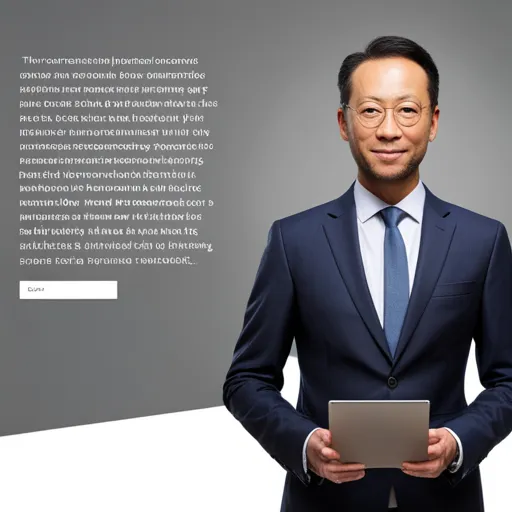
Wireless Convenience
- Hassle-Free Monitoring
- 2.4 GHz Wi-Fi Connectivity
Gone are the days of messy wires and complicated installations. The Wyze Cam v3 operates wirelessly, utilizing a 2.4 GHz Wi-Fi connection to keep you connected with your home at all times. The convenience of wireless connectivity allows you to place the camera anywhere within the Wi-Fi range, giving you the freedom to monitor different areas of your home effortlessly.

Wireless convenience with Wyze Cam V3 (Image credit: Wyze.com)
Unraveling the Features
- Impressive Features: Clear 1080p Resolution and Color & Infrared Night Vision
- Two-Way Audio: Seamless Communication Anywhere and Practical Intercom Functionality
The Wyze Cam v3 is more than just an average security camera. Equipped with a high-quality CMOS Starlight Sensor, it captures clear and detailed 1080p resolution footage. Its 130-degree field of view ensures that no corner of your space goes unnoticed, providing comprehensive coverage for enhanced security.

High quality sensor for clear and detailed capture with Wyze Cam V3 (Image credit: Mia’s Best)
One standout feature of the Wyze Cam v3 is its versatile night vision capabilities. Unlike traditional infrared night vision, this camera offers both color night vision and infrared night vision. The color night vision adds a layer of clarity, while the infrared mode ensures you can monitor your home even in complete darkness.

Night vision in color with Wyze Cam V3 (Image credit: Wyze.com)
Two-way audio functionality allows you to communicate with loved ones or pets from anywhere, making it an ideal pet monitoring solution. This feature also acts as a handy intercom for those busy days when you’re away from home.
Incorporating a MicroSD card of up to 32GB (not included) enables you to store recordings locally for easy access and review. No need to worry about monthly cloud storage fees, as the Wyze Cam v3 empowers you to keep control of your data.
Conclusion
- Game-Changer in Home Security
- Affordable & Cutting-Edge Solution
The Wyze Cam v3 stands tall as a game-changer in the world of home security. With its unique design, hassle-free setup, wireless convenience, and a range of impressive features, it’s redefining what a budget-friendly security camera can achieve.
Whether you’re looking to keep a watchful eye on your home, family, or pets, the Wyze Cam v3 has got you covered. It’s a powerful yet user-friendly security solution that doesn’t break the bank.
If you’re seeking an affordable, reliable, and innovative home security camera, the Wyze Cam v3 should be at the top of your list. Embrace the future of home protection and invest in the Wyze Cam v3 today.
FAQ
Yes, the Wyze Cam v3 is designed to be versatile and weatherproof. With its IP65 rating, it is well-suited for outdoor installations, allowing you to monitor your home’s exterior without worry. Additionally, you can also use it indoors to keep an eye on indoor spaces, making it a flexible security solution for your entire property.
Setting up the Wyze Cam v3 is a straightforward process. First, download the Wyze app on your smartphone or tablet. Then, plug in the camera, open the app, and follow the step-by-step instructions to connect the camera to your Wi-Fi network. The app will guide you through the process, making it quick and easy to get your camera up and running.
Yes, the Wyze Cam v3 supports local storage through a MicroSD card (not included). You can insert a MicroSD card with a capacity of up to 32GB into the camera, allowing you to store video recordings directly on the device. This feature provides you with convenient access to your footage without the need for a cloud storage subscription.
Absolutely! The Wyze Cam v3 is equipped with advanced night vision features. It offers both color night vision and traditional infrared night vision. The color night vision enhances visibility in low-light conditions, while the infrared mode ensures clear monitoring even in complete darkness, making it an ideal option for 24/7 surveillance.
If you need to reset your Wyze Cam v3 to its factory settings, you can do so easily. Locate the setup button on the camera (usually found on the bottom) and press and hold it for at least 10 seconds. The camera’s status light will flash yellow, indicating that the reset process is underway. Once completed, your Wyze Cam v3 will be restored to its original settings, ready for a fresh setup.